The most popular Twitter restriction (probably next to Donald Trump’s account restriction) is the character limit. Everyone knows about the Twitter character count limit, but what do you know about the Twitter video length limit?
Twitter has always been a limited social media platform. From the infamous 140-characters tweet limitation (before Twitter doubled it) to the four images per tweet.
While those are the most popularly known restrictions, there are also some limitations under the hood. Did you know you cannot tweet more than 2,400 times per day?
Before adopting Twitter, it’s important to understand the limitations that accompany the social media platform. In this concise article, you’ll learn most of the limitations around uploading videos to Twitter.
Post Content
How Long Can a Twitter Video Be?
A Twitter video can be no longer than 140 seconds long. This is the exact number of characters that you could tweet in the past, before Twitter doubled the character limit, relaxing the limitation.
If your video exceeds two minutes and twenty seconds in length, Twitter will provide a readily available trim tool that can cut down the length of your video to meet the requirements.
If you need to upload longer videos, you can do that in a thread like you would for text. Also, you can use some of the workarounds that we may in a future post.
For a straightforward answer to this question, it’s still 140 seconds. To keep the Twitter experience as limited as it should be, you shouldn’t be spending so long on a Tweet.
If you’ve shot your choreography exhibition and you’ll like to share it with your followers on Twitter, you’ll have to cut out the best two minutes.
That’s the sole purpose of Twitter.
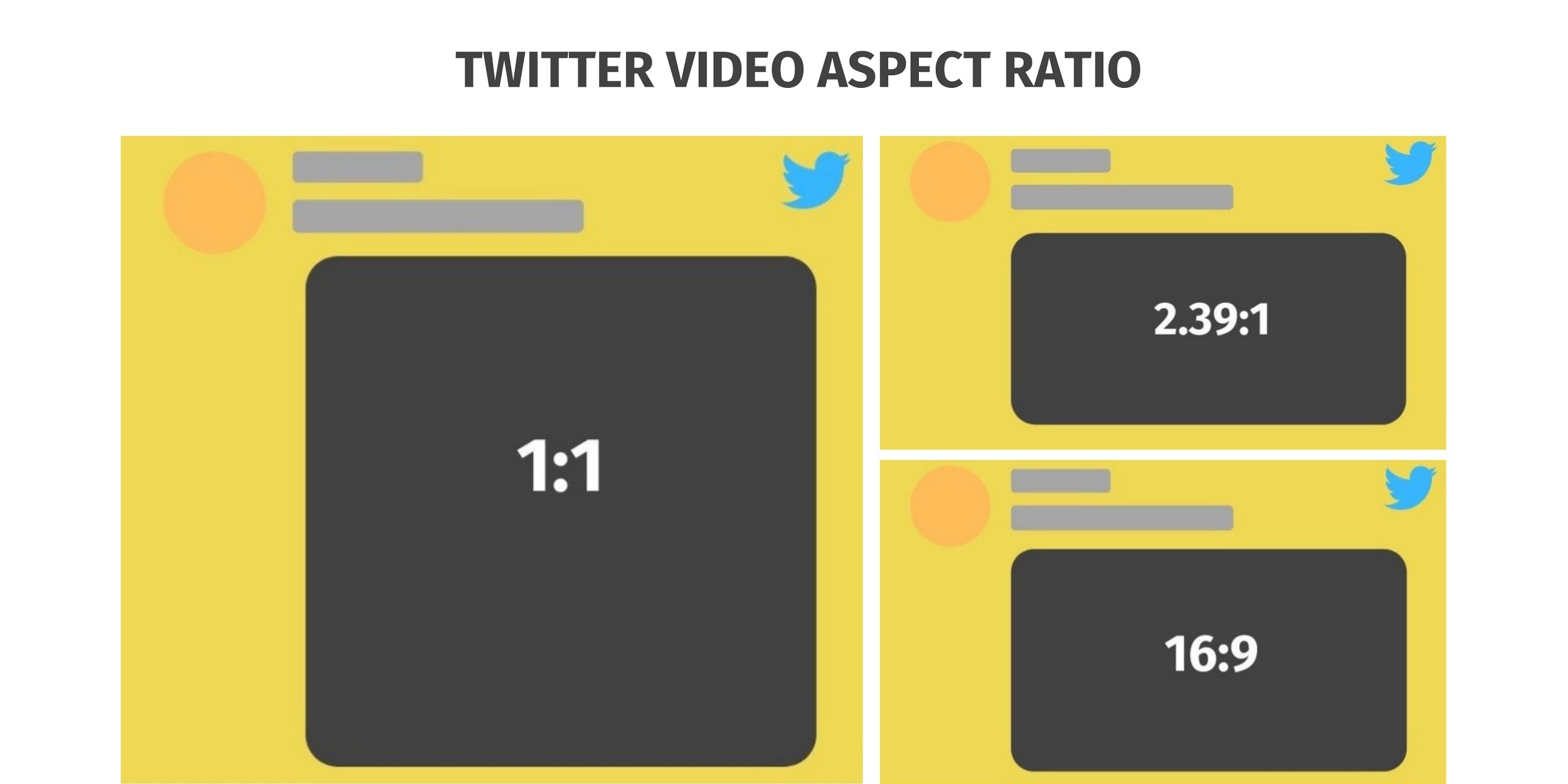
Other Twitter video limitations
If you’ve used Twitter for long enough, you should expect more limitations regarding video, and you wouldn’t be wrong.
The Twitter video length limit is far from being the only limitation regards to tweeting videos on Twitter. In this section, we’ll go over the other Twitter video limitations.
- Video size limit
As expected, Twitter puts a cap over the maximum file size that a video can be. If you’re uploading a video exceeding 512 Megabytes in size, you’ll likely face an error in the process, regardless of how short the video is.
The reason for this is pretty simple; Twitter doesn’t allow super-512MB video uploads on its platform.
If you want to upload a 4k video for any reason, you’re better off scaling it down or hosting it off Twitter altogether.
There are many video compression apps and websites that can help you get the size of your video down. While compressing a video might impact quality, it’s a necessary tradeoff for tweeting videos on the platform.
- Twitter resolution limit
Did I mention that you have to scale down a 4k video to save some space?
Well, it seems that’s not the only reason why you might want to do that. 4k resolution is too large for Twitter, and your video won’t upload in 4k resolution.
This limit has been baked into Twitter. The maximum resolution for Twitter videos is 1920×1200 at 40fps.
While it’s unlikely that your video will break these limits, it’s crucial to know that they exist.
Most video memes and regularly shared videos will be way below this, but marketing videos frequently break this barrier.
If you’re making videos for Twitter, you might want to tell your video editor to scale down the resolution to avoid the extra annoying step of resizing and scaling down the video.
- Not all video formats work.
Twitter isn’t VLC Media Player; not all video formats work on Twitter.
If you’re uploading videos from the Twitter mobile app, you can upload videos with the MOV and MP4 video extensions (i.e., ending in .mov and .mp4).
However, the Twitter web app is even more limited. For a video upload to work, it must be an MP4 file. Not only that, it must be encoded in H264, and the audio must be in AAC.
While this isn’t something an average user will care about, your video editor probably knows what these mean and will modify your videos to meet Twitter’s demands.
If you have a video in an unsupported format, you can use any free online video converter to convert the video to a supported one.
Why is My Video Not Autoplaying On Twitter?
Users who upload videos to market a product often want their video to play without the user prompting it to play.
However, there are many reasons why your videos might not be automatically playing on Twitter. Here, we’ll look at some of the most common ones.
- Your video is over a minute long.
For a video to play automatically on Twitter, it must be less than or equal to 60 seconds in length. However, this isn’t a guarantee that your Twitter video will play automatically.
Here is another reason why your video isn’t playing automatically on users’ devices.
- Data saver
Twitter has a data saver mode that scales down the resolution of photos and turns off autoplay for videos to save users’ data.
Many people that use Twitter on cellular data keep on the data saver. This action is to save as much as possible on their internet bill over the turn of the month.
If a user has the data saver mode turned on, your videos will not be playing automatically for that user.
Also, there is no way to alter this. You upload videos of 60 seconds or less and hope that your followers have the data-saver option turned off.
MORE ARTICLES
Android Emulator for iOS (iOS Android Emulator, Android Emulator iPhone)
LEAK – IPhone Pro 12 Review, Features, Price Details, Release Date And Design
Conclusion
Just as there are restrictions with posting text on Twitter, there are also restrictions with posting videos. Shooting that interesting dance on your Samsung to post on Twitter might be off-limits.
Before editing videos to post on Twitter, you should know about all the limits in place.
These will help you plan your videos properly without having to use online video compressors after the fact.

