Hey, in this article I will be showing you how to use EC Tunnel VPN and enjoy SA mtn music time data on your phone. With the settings below you can enjoy free download and browsing. Thanks to EC boss for getting this cheat ready.
How To Enjoy MTN SA Music Time Bundle To Power All Apps
- First download Music Time app from Click Here
- Install the app and launch it. Then Sign up with your MTN SA number
- Now, subscribe to Music Time bundle through the Music Time app
- After subscribing to the plan, kindly download EC Tunnel VPN from Playstore Click Here.
- After installing the VPN, kindly launch it
- In Server, select SA|MTN MusicTime Server
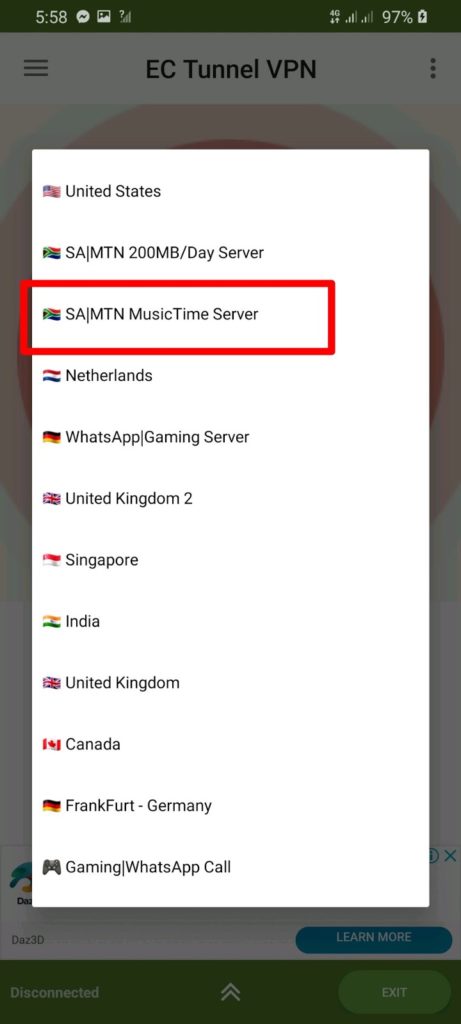
- In Tweaks, select SA|MTN MusicTime Bundle
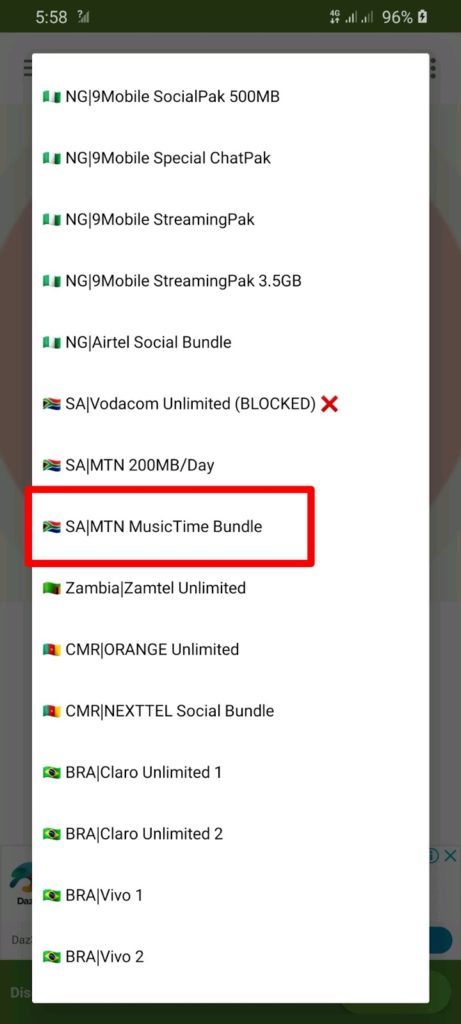
- Finally, tap on the green circle to Connect and wait for 10 seconds for it to connect.
Once it is connected, minimize the app and start browsing. Now you can use the data to power any app in your phone. Don’t forget to join us on telegram.

