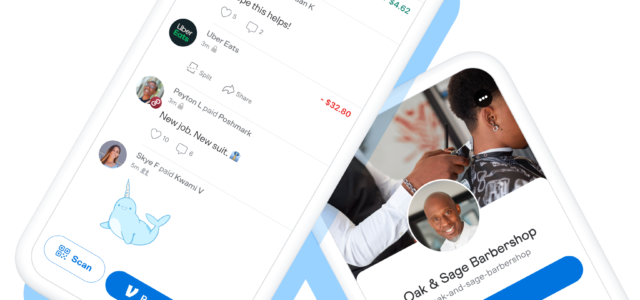The overall premise of Venmo is simple. You send money over to someone and it appears on your feed, visible to everyone you’re connected to.
If you don’t fancy the idea of having to explain every detail of your payment history to your girlfriend, you might consider blocking her. Now, she wants to know why she isn’t seeing them, and you don’t know how to unblock someone on Venmo.
I’m here to help. In this article, you’ll learn how to unblock someone on Venmo. You’ll also get an idea of how it feels to be blocked on Venmo and other things you can do to protect your payment privacy.
Post Content
What Happens When You Block Someone on Venmo?
Blocking isn’t a new term in social media apps. You can block someone on Facebook, Twitter, Instagram, basically any social media you can think of.
However, blocking has different effects on different social media platforms, owing to the differences in functionalities across apps.
When you block someone on Venmo, it feels as if they no longer have a Venmo account. Blocked users no longer show up in your network, and you don’t show up in theirs.
If they try to Venmo you some cash, no names will appear in their search results for your username. This will also be the case if you try to do the same.
One last thing is that the blocked user gets no notifications that you blocked them. Everything just goes normally after the block, and both accounts will work normally, albeit in the absence of both parties involved in the block from the app.
Before blocking a user on Venmo, you must be sure that you won’t be transacting with the user in the future. To hold a transaction with a blocked user, you have to unblock them first.
If you’re simply tired of seeing someone’s activity on Venmo, you can simply unfriend them, rather than giving them a straight block.
How to Block Someone on Venmo
If you notice disturbing activity from a Venmo user, you can block them easily. Here are the steps required to successfully block a user on Venmo.
- Tap on the Venmo menu icon denoted with three vertically arranged horizontal lines.
- Tap ‘Search People’ from the options in the menu, and search for the user that you wish to block.
- When the user pops up, tap on their name to get to their profile.
- On the user’s profile, select the menu icon at the top right corner. Select Block from the options that pop up when you tap of the menu icon.
- A warning will pop up, informing you of the potential risks of blocking a user. If you’re all good with the risks, tap ‘Block’ for one last time to complete the process.
Voila, you’ve successfully blocked a Venmo user. Henceforth, you’ll stop seeing their activity on the app, and they’ll stop seeing yours too.
If the user has blocked you already, their profile won’t be available for blocking anymore. This is because blocking can only be one way, two Venmo users cannot block themselves mutually.
How to Unblock Someone on Venmo
If you’ve blocked someone in error or you’ve changed your mind about blocking a user, you can still unblock someone on Venmo.
While unblocking isn’t as intuitive as blocking someone, it’s certainly not rocket science. In this section, I’ll walk you through the exact steps of unblocking blocked Venmo users.
To unblock a user on Venmo, follow the steps below.
- Open the Venmo app as usual and tap on the three lines to bring up the menu.
- Open your Venmo settings from the menu. You might have to scroll down to see the settings option.
- Select Privacy from the settings menu. From the resulting page, find and select ‘Blocked Users.’
- This will bring up a list of users that you’ve previously blocked. Select any of the users that you’ll like to unblock, and tap the upper right menu icon to bring up a little menu.
From the menu, tap ‘Unblock.’ A little warning may appear, tap ‘Unblock’ once more to complete the unblocking process.
And you’ve unblocked the user on Venmo!
Note that you cannot unblock someone that blocked you from their end. When you open your blocked list, you only see users that you’ve previously blocked and not those that have blocked you.
If you believe someone blocked you by accident, you can contact them over the phone to have you unblocked.
How to keep Your Payment Information Private on Venmo
Sometimes, you block some Venmo users to keep your payment information private. While this is a sane excuse, it is not always the best way.
You can actually make payment on Venmo without alerting all your friends. This is possible by setting your privacy settings to ‘Private’ from your Venmo account settings.
If you think that’s all you need, here is how to privatize your future payment information on Venmo.
- Open Venmo Settings. You can get to the settings by tapping the three lines icon and selecting ‘Settings’ from the resulting menu.
- From the settings menu, tap ‘Privacy,’ and select ‘Private from the options. Select ‘Save Settings’ when you’re done to keep your future payment information private on Venmo.
This way, your future transactions on Venmo will not be shared with your network, essentially keeping them private.
Also, you can change the privacy settings for individual transactions by changing the ‘Who can see this?’ setting from every post.
However, if you set the privacy setting of a transaction to private, the details of the transactions will be visible to both parties involved in the transaction.
https://www.youtube.com/watch?v=fxsqcNS7QXs
MORE ARTICLES
Best Laptops with Thunderbolt 3 – Comprehensive List
Laptop Speakers Not Working – How To Fix It
How to Clean A Laptop Fan – Perfect Ways To Clean PC Fan
Computer Not Recognizing Headphones Windows 7, 10
Dell plugged in Not Charging Windows 10 -One Time Solution
HP Laptop Fan Always Running – How To Fix It
Headphones Not Working On Laptop – See What To Do
Best Processors for Mobile 2021 – Companies With Best Processors
Bluestacks for iPhone (Bluestacks for iOS)
List Of Best 144Hz Gaming Laptop Under $1000
Twitter Video Length Limit – How Long Can a Twitter Video Be?
Android Emulator for iOS (iOS Android Emulator, Android Emulator iPhone)
Conclusion
Privacy is essential, especially when it comes to digital transactions.
While Venmo is easy to use and all, it is undoubtedly that the ‘social payment app’ is a digital nightmare.
Sometimes, some people don’t deserve to see when you send or receive money. You can block these people if you want.
However, whenever you change your mind, you can always come here to learn how to unblock someone on Venmo without stress.