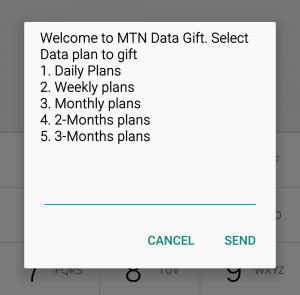In this article I will be sharing with you How to share data on MTN and How to transfer data on MTN? Many people have been sharing on MTN data share code 2022. If you want to enjoy your data bundle with your family and friends. Then you are at the right place, your family member don’t have to be close. You can still share the love with them anywhere they are.
I have outlined procedures to transfer data on MTN. All you need to do is follow the guide and steps below and gift data to your love one.
MTN data share or MTN data transfer is also known as MTN data gifting. If you buy data in big bundle use MTN data transfer/share to enjoy the mega data bundle with your family.
Post Content
How To Transfer Data On MTN 2022
The person that you want to share MTN data must have an active MTN sim card. Remember, that you can’t share MTN data to other network subscribers like Glo, Airtel or 9mobile. This implies that you can’t share or transfer MTN data to a number that’s is not active on MTN telecommunication network.
Learn How to share data on MTN successfully to with your friend and family.
NOTE: MTN data sharing and MTN data transfer is same thing. The process below is use to share MTN data and equally transfer MTN data.
- Navigate to your phone Dial pressure *131*7# or simply dial *131# and select the 7th option.
- Proceed and choose option 1 and click on send to continue.
- Now, Enter the phone number you will like to share your data bundle with.
- Choose 1, 2, or 3, depending on the MB size you’d like to share with the person.
- Now, Click on send to complete the data bundle sharing.
- You will be sent a message that you have shared or transferred data to your recipient. Then your transaction is successful.
- The person can now browse and download using the shared data.
How To Share/Transfer MTN Data Using Short Code
You can share or transfer MTN data using the following short codes.
Transfer Data: You can now transfer from your existing Data Balance with your friends and family: Simply dial *131*Phone number* Data amount# or, text Transfer<space>Phone number<space>Data amount and to 131
Buy Data for a Friend: You can buy a specific bundle for that special friend and you will be charged from your airtime. Simply dial *131*Bundle Activation Code*Beneficiary’s Phone number#
Request Data from a Friend: Don’t get stranded or go without Data on your phone, you can now request for data from that Special friend. Simply dial *131*7*3#
View Pending Request: To check all your existing requests. Simply dial *131*7*4#
How To Check MTN Shared/Transferred Data Balance
You will be able to check your data bundle balance via the following channels:
SMS: Texting 2 to 131
USSD: dialing *131*4#
RELATED ARTICLES
New MTN Recharge Code 2022 – Guide To Use It
[NEW] – How To Activate MTN Unlimited Call Cheat – MTN Free Call 2022
How To Check Data Balance On MTN 2022 – New Method
New MTN Night Plan Code 2022 – MTN Night Browsing Codes & Cheats
How To Transfer Credit on MTN To MTN 2022
New MTN Tariff Plans 2022 And Migration Codes ( Best & Cheapest Tariff Plans )
New MTN Data Plan And Price, Codes For Subscription 2022
MTN Free Data 2022 For Unlimited Internet Access 50GB Free
How To Buy MTN Data At Cheap Rate 2022 [ Fast & Easy ]
MTN Free Data Cheat 2022, Enjoy Free 1000GB Now –100℅ Perfect
Frequently Asked Questions On How To Share Data On MTN
The following are frequently asked questions on how to transfer data on MTN. I know you have some on your mind…
Will I require a PIN to use the MTN’s Gift Data service?
No. You only need to enter your beneficiary’s phone number and choose a data plan to use the service.
What amount of data can I transfer at a time?
The amount of data you can transfer at a time are 10MB, 50MB, and 100MB. However, you must ensure you have at least 50MB in your data balance after every transfer for your transfer to be successful.
How many times can I transfer data in a day?
The maximum number of times you can transfer is twice daily. However, the cumulative amount you can transfer at a given time and in a day is 100MB.
Will my gifted data auto renew on the day of expiry?
You will only be able to auto-renew the bundle that was bought for you by sending the opt-in keyword to 131, but the bundle that was transferred to you will not auto-renew and will be valid till the expiry date
Will I be charged an additional cost for using the MTN’s Gift Data service?
No! You will only be charged the price of the data plan if you are buying for a friend.
CONCLUSION
I hope you have learned how to share data on MTN or how to transfer data on MTN? Enjoy your data bundle with your love ones. This article will be updated immediately there is any change in MTN data sharing method.
DO YOU WANT TO RECEIVE UPDATE AS SOON AS WE POST…
JOIN US ON Telegram CLICK HERE
Join us on telegram or visit our blog regularly to receive update. Don’t forget to share this article with family and friends.