Is it possible to play an android game on an Ios device (iPhone)? In this article; i have outlined how to use Android Emulator for iOS. this will enable you to play android game on iPhone and other ios devices.
You’ve been checking out the reviews of a game on gaming websites. The reviews are rave, and you decide that you must play this game.
You scroll down to get the game, and you struggle to find ‘Available on the App Store.’ It’s available on Google Play, PlayStation, and Xbox. However, it’s nonexistent on your expensive little iPhone.
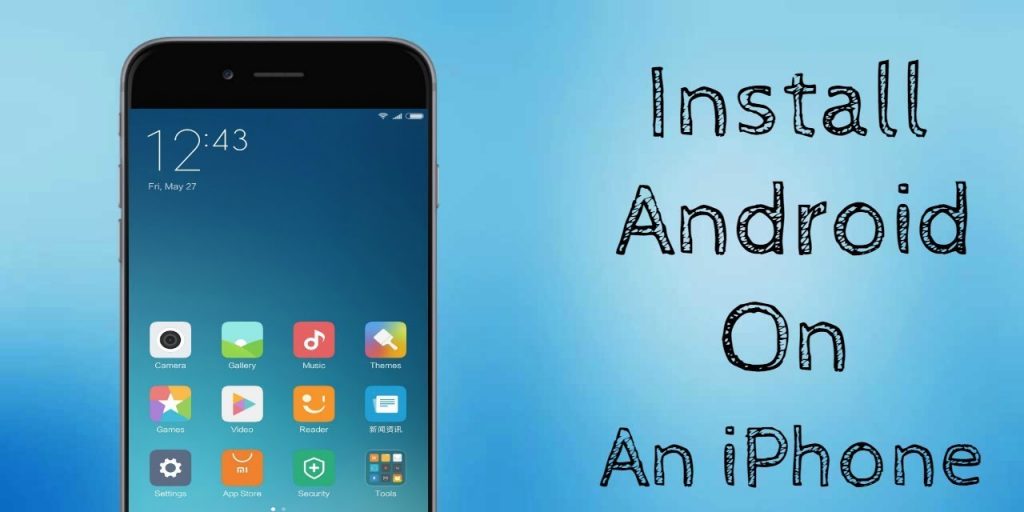
Do you have to get an Android phone to play this game?
I guess not. In this comprehensive guide, you’ll learn how to play Android-only games on iOS and the required setup for achieving this feat.
Post Content
What is An Emulator?
If you’re on this page, chances are that you already know what an emulator is. However, for some of our friends that got here by searching ‘how to play iPhone games on Android,’ I’ll give you a quick guide.
An emulator is a piece of software that enables a device to ‘emulate’ the features of an entirely different device.
For example, if you’re a mobile gamer, you might want to try out some old classic PSP games. Doing this requires you to install an app before downloading the game ISO, and boom: PSP on iPhone.
The app you installed before downloading the game ISO is the emulator that lets your iPhone emulate the features of a PlayStation Portable.
Also, if you use a Mac, you must have used Boot Camp or Parallels. These programs allow you to run Windows alongside macOS on your machine.
While it’s not uncommon to emulate gaming consoles on mobile phones, emulating another mobile phone’s operating system on another is almost unheard of.
However, we’ll make it heard. In this article, you’ll learn about some apps that let you emulate Android apps on your iPhone.
While these apps might be unable to run Android apps as smoothly as on a Samsung or Google Pixel device, the ability to run the apps is a big feat; isn’t that what Android users pay for?
Before jumping to the list of Android emulators for iOS, let’s look at some of the reasons why you may want to emulate Android apps on iOS.
Why Use An iOS Android Emulator?
You don’t do things because you can. The fact that you can emulate APKs on your pretty iPhone doesn’t mean you should ditch the App Store, sideloading apps from malicious websites instead.
That said, you should always run the iOS version of an app if it’s available. You should only consider using an Android emulator for iPhone if there are no alternatives, and you have to run the app.
Here are some circumstances that may justify running an Android emulator for iOS on your iPhone.
- Economical
You have the APK file that can only run on Android, but you have an iPhone. In this case, you only have two options; buying an Android phone to run the app or using an emulator.
If you are Elon Musk rich, buying a new Android phone to run the app will be a no-brainer.
However, if you like to save as much as possible like everyone else, you’ll go with the emulator option.
However, emulators aren’t always legal. While it’s different across different companies and jurisdictions, you might land yourself in legal trouble for using an emulator.
However, since Android is free and open-source, you shouldn’t have any legal issues running an Android emulator on an iPhone.
- Simplifies app testing
If you’re invested in the Apple ecosystem, you’re probably using an iPhone and a Mac. While a Mac is good for Android App development, there is a caveat; you cannot test your apps on a Mac properly.o
The reason for this is simple. Android is a touchscreen operating system while macOS is not. While you can test to see if your app is working, you cannot get the touchscreen experience.
The only workaround to this is testing your apps on a touch-enabled device, and you’re not really into Android. Your iPhone could do the work for you if you know the correct emulators to install.
Best Android Emulators for iOS (iPhone)
Now that you know why you should be using an Android emulator for your iPhone, here are some of the best emulators you can get for your iOS device.
No two emulators are the same, and you might need some jumping around to decide what emulator is best for you.
However, we’ve tried our best to select only the best, and you should have a field day emulating Android apps with any of these Android emulators.
Before you proceed, ensure that you have more than enough resources to run these apps efficiently.
While you’ll need to meet the minimum requirements of the app you’re emulating, you should remember that the emulators need some juice to keep them running.
Without further ado, let’s jump into it.
- iAndroid
While there are many emulators in the market, iAndroid has established its name as the most consistent Android emulator for iOS.
iAndroid doesn’t only work on iPhones. It works across almost every iDevice, including iPod touch and iPad.
iAndroid is best for developers who can tinker with settings to get the most out of any software.
When iAndroid launched in 2011, the developers had the vision to bring Android apps to iOS. Fast forward to 2021, they’ve long realized this vision, and iAndroid has almost monopolized the emulator market.
If you have an iPhone running iOS 7 or later, you can install iAndroid and enjoy the goodness of Android on your iPhone.
While iAndroid works on the iPhone 4S, we recommend a minimum of iPhone 7 with all updates installed for a seamless experience.
iAndroid is not available on the App Store for obvious reasons. To install this app on your iPhone, you’ll need to install Cydia first.
After installing Cydia, you’ll also need to add http://apt.modmyi.com to the list of sources to gain the autonomy to install this app on your device.
Search for iAndroid after adding the above source and install the app. After successful installation, you can select iAndroid from the app drawer to run Android apps on your iPhone.
- Alien Dalvik emulator
If iAndroid isn’t your thing, you have alternatives. Of all the that you’ll find on the internet, Alien Dalvik is the only emulator comparable to iAndroid.
Alien Dalvik runs well on both iPads and iPhones, and you can also run it on the iPod touch. It is ideal for developers that want an avenue to test-run their Android apps, and its installation process is similar to that of iAndroid.
As you might have guessed, Alien Dalvik is unavailable on the App Store. While this is a setback, we still have Cydia to the rescue.
Before you can find the Dalvik emulator on Cydia, you’ll need to add http://apt.modmyi.com to sources. It is a straightforward process.
To add anything to sources, open Cydia and click on Manage. Select ‘Sources’ and add the URL to the source.
If you’ve installed iAndroid, you should already have that in your sources. All you have to do is search for ‘Dalvik Emulator’ and click on the first result.
When the installation is complete, you can open the emulator from your app drawer to start emulating Android apps.
- Apowermirror
While ApowerMirror cannot be described as an emulator, you can still use it to feel Android on iOS.
What ApowerMirror essentially does is to mirror your Android screen to your iOS device. This restriction makes it compulsory for you to own an Android phone before you can use this app.
So, you’re not actually running the app using your iPhone’s resources, but you’re using your Android device’s resources to run the app.
If you’re looking for an emulator that will let you run Android games without an Android, ApowerMirror won’t be a helpful tool.
MORE ARTICLES
Animal Crossing Pocket Camp APK
Conclusion
Emulating a phone on another phone isn’t something that most people want to do. However, if you’re part of the few that want to do it, you’ll go to any length to see that it’s doable.
In this article, I’ve shown you how to emulate Android apps on iPhones.
However, you don’t run an emulator because you can. Emulators often perform slower than running apps natively, so you might want to use the native versions of every possible app.
If you’re a developer or someone who needs to run Android apps without the resources, your iPhone can do that for you. Another reason why your investment is justifiable.

